|
TR - Ultimate edition, Lara Pack itp. |
| Author |
Message |
fakk3 
Nowicjusz

Joined: 24 Jul 2012
Posts: 1
|
 Posted: 24-07-2012, 18:23 Posted: 24-07-2012, 18:23
|

|
|
| Quote: | | Najnowsze edycje mają już "naprawionego" TR1, czyli bez buga cofającego w ostatnim levelu. W wypadku Premium Games (tego starego z czarnym pudełkiem) trzeba ściągać łatkę. |
Właśnie nie do końca... Wczoraj kupiłem TRUE w premierowej cenie za 39zł po przyjściu do domu okazało się, że płyty wyleciały z mocowań i były porysowane przez, co wywalało mi błędy crc podczas instalacji. Płyty oddałem do saturna, a że mieli ostatni egzemplarz zwrócili mi pieniądze. Te płyty które oddałem miały kolorowe nadruki z larą croft. Dzisiaj poszedłem do empiku i kupiłem taki sam egzemplarz z premierowej ceny za 39zł w środku okazało się, że płyty są z wersji premium games... te czarne... ale na szczęście nie są porysowane, a patch do tr1gold ściągnęłem ze strony cenegi. Martwi mnie tylko jedna rzecz mianowicie w tr2g i tr3g drga mi lub skacze obraz na boki. Filmiki działają normalnie. Próbowałem wszystkiego w opcjach gry i jedynie po przełączeniu na 256 kolorów gra nie skacze, ale wygląda okropnie i jest ciemna... Czy ktoś wie jak to naprawić? Mam kartę geforce gt240 i winxpsp3. Dzięki za odpowiedź... |
|
 |
|
 |
Menkaure 
WoTR Team


Joined: 18 Dec 2006
Posts: 1755
Location: Z Bulerbyn
|
 Posted: 29-07-2012, 16:40 Posted: 29-07-2012, 16:40
|

|
|
Nie mogę grać w żadną z cześci TR z ostatniej edycji TR:UE.
TR1 - gra pomimo wielu sposobów odpalania z tego tematu wiesza mi kompa w menu. Konieczny restart
TR2 - filmiki tylko pierwsze kilka klatek; gra wygląda jakby nieoteksturowana; nie pomaga zmiana rozdzielczości ani zgodności systemu.
TR3 - podobnie jak wyżej
TR4 - nie widać nic; słychać tylko muzykę reklamy Eidos i Core, później czarne tło i muzyka z menu (słychać dźwięk zmiany menu).
TR5 - jak wyżej
TRAOD - jak wyżej
TRL, TRA i TRU nie odpalałem bo straciłem cierpliwość.
We wszystkich przypadkach zmiana rozdzielczości i ustawienia zgodności systemu nic nie dają. |
_________________
 |
|
 |
|
 |
Player 
Student


Joined: 22 Mar 2012
Posts: 63
|
 Posted: 29-07-2012, 17:42 Posted: 29-07-2012, 17:42
|

|
|
Ściągnij wszystkie Patche może pomogą  |
_________________
[spoiler:e40c1b4013]  [/spoiler:e40c1b4013] [/spoiler:e40c1b4013] |
|
 |
|
 |
mar!o 
Student


Joined: 13 Sep 2012
Posts: 41
|
 Posted: 13-09-2012, 19:17 Posted: 13-09-2012, 19:17
|

|
|
| Cez wrote: | Najpierw rozwiązanie niektorych Waszych problemow, pozniej moja prywatna opinia o nowym TR: Ultimate Edition 
SPOSÓB NA OBRACAJĄCE SIE MENU W TR1
TR1 w TRUE działa poprzez DosBoxa i bez niego ani rusz. Nie trzeba na szczescie go dodatkowo instalowac  Obracajace sie menu z podlaczonym padem, to wlasnie wina DosBoxa. Rozwiazanie jest proste: Obracajace sie menu z podlaczonym padem, to wlasnie wina DosBoxa. Rozwiazanie jest proste:
W katalogu z zainstalowana grą nalezy wejsc do folderu DOSBox-0.73. W nim znajduje sie plik dosbox.conf. Otwieramy go w notatniku i znajdujemy linie [joystick].
Zjezdzamy pare linijek nizej i widzimy timed=true. true zmieniamy na false. i po klopocie 
|
No nareszcie bo byłem bezsilny wobec tego problemu,
dziękuje za pomoc jesteś wielki  |
|
 |
|
 |
timo 
Student

Joined: 28 Jul 2009
Posts: 39
|
 Posted: 18-09-2012, 09:26 Posted: 18-09-2012, 09:26
|

|
|
| Witam mam problem z tr 4 i 5. mam tr ultimate edition. Kiedy włączam jedną z tych gier to pokazuje się intro i gdy ma wejśc do menu wywala mnie do windowsa i pisze failed to setup directx. Mam xp sp3 kartę 8600gt i procesor intel core 2 duo 2.66. Zaznaczam że te gry mi chodziły już wcześniej bez problemu i zauważyłem również że stało się to kiedy podłączyłem pada ale teraz już go nie mam a problem nie zniknął. Próbowałem wszystkiego uaktualniłem direct x ściągłem patche i nic. Byłbym wdzięczny za pomoc. |
|
 |
|
 |
3dfx 
Nowicjusz

Joined: 21 Jan 2012
Posts: 29
Location: Dolny Śląsk
|
 Posted: 21-09-2012, 11:58 Posted: 21-09-2012, 11:58
|

|
|
| Czy na płytach UE z klasykami są tam oryginalne (nie SoldOut) pliki "readme" zawarte? Wiecie, chodzi o te pliki tekstowe, w których są zamieszczane rózne informacje, zazwyczaj można to sobie po albo w trakcie instalacji przeczytać. Może ktoś to sprawdzić, kto ma UE? |
|
 |
|
 |
K@t 
Spectre


Joined: 19 Apr 2004
Posts: 5455
Location: Poproś Tatę
|
 Posted: 21-09-2012, 12:19 Posted: 21-09-2012, 12:19
|

|
|
Oryginalne. Dla przykładu wklejam treść pliku readme z TR4:
[spoiler:483eb54a2b]
Tomb Raider: The Last Revelation Readme file:
=================================================
Contents:
System Requirements
DirectX 6.1
Preparing Your Hard Drive
Additional Help
-------------------------------------------------
MINIMUM SYSTEM REQUIREMENTS:
Windows 95 / 98 compatible computer system with 16Mb of RAM (32Mb recommended)
Direct X TM 6.1 (Drivers supplied on this CD)
Pentium 233MHz Processor (266MHz recommended)
Quad speed CD-ROM drive (8x recommended)
Supports most major 3D acceleration graphics cards, compatible Soundcards and
Joysticks through Direct X TM 6.1
NOTE: It may be necessary for you to update your hardware drivers to run this
game.
Tomb Raider: The Last Revelation will not run on Windows NT 4.0, and was not designed to run on
Laptops.
-------------------------------------------------
DirectX 6.1:
In order for you to play the game, you must have DX6.1-compliant drivers for your video
card and sound card. Please note that although DirectX 6.0 is installed with the game,
your video and sound card drivers will not be upgraded to DirectX 6.1 drivers. You will
need to obtain the latest DX6.1 drivers from your card manufacturer. If the game
does not run properly on your video card, and there are no DX6.1 drivers available for
your video card, you will have to run the game in software mode, by going into Options
and checking the 'Hardware Emulation' option.
-------------------------------------------------
Preparing Your Hard Drive:
To ensure that your installation is trouble free, you should check to see that your
hard drive and file system are both tuned for optimum performance. Windows 95/98
comes with two utility programs that find and fix any errors and optimize your
hard drive's performance. The first of these programs is called ScanDisk. ScanDisk
will check your hard drive for problems and can fix any that it finds. You can run
scandisk by clicking on the START button from the Windows 95/98 Taskbar, followed
by Programs, then Accessories, then System Tools, and finally ScanDisk.
Once ScanDisk has finished running, you should next optimize your hard drive's
performance by running a program called Disk Defragmenter. You can run Disk
Defragmenter by clicking on the START button from the Windows 95/98 desktop,
followed by Programs, then Accessories, then System Tools, and finally Disk
Defragmenter.
-------------------------------------------------
Additional Help:
For more information on technical support or game play advice, please visit:
http://www.eidos.com or read the manual for support information.
-------------------------------------------------
We all hope you enjoy Tomb Raider: The Last Revelation.
Core Design Ltd
22:18 16/11/99
TROUBLESHOOTING
=================
Tomb Raider: The Last Revelation uses Microsoft Compressed Audio for sound and music.
If you do not hear sound/music in the game you'll need to check your PC and make sure
the correct Windows components are activated. To do this:
1. Exit the game and go to the Control Panel.
2. Select the Add/Remove Programs Aplet.
3. Click on the Windows Setup Tab
4. You should see a selection icon called MULTIMEDIA which will have a check
in the box or no check at all.
5. Check this box (so a black check mark appears). Click 'ok' and you'll be
prompted for your WINDOWS '95 CD in order
to install the correct Multimedia components to your hard drive.
There is also a driver issue with some sound cards and Microsoft's Compressed
Audio Format. If you experience any 'skipping or stuttering audio' please try
the following to clear up the problem:
1. Exit out of the game and run the TOMB4 Setup Option from the Start Bar.
2. Look at the Sound Adapter Check Box.
3. Switch from Primary Sound Driver to the other available device (most
likely Yamaha).
4. Click OK
SCREENGRABBER
===============
Tomb Raider: The Last Revelation has a built in screen grabber for your viewing
pleasure. Hitting the " key during gameplay will snap a screenshot called
TOMB0000.TGA and place it on your hard drive in the C:\Program Files\Core
Design\Tomb Raider - The Last Revelation (or wherever you installed the game).
The files will be numbered incremently as you snap them. Please do not try and
map this key to one of Lara's in-game controls.
Installation
To install the game to your hard drive:
1. Place the game CD in your CD-ROM drive.
2. After a few seconds, the Autorun Menu will come on screen. Select the
Install option. If this menu does not appear, click the Start button, select
Run and type D:\autorun (where D is the letter of your CD-ROM drive), then
click OK.
3. The program will detect whether you have certified DirectX 6.1 drivers which
allow the game to run properly under all configurations. Your current
drivers may be updated as necessary.
4. The installation routine will then install the game files to your hard drive.
At the end of the installation, you may be prompted to Restart your computer.
5. Upon completion of installation, run Setup to make sure your graphics card
is configured properly.
6. Click the Play button on the Autorun Menu or select Play in the
Core Design folder on the Start Menu to begin the game.
3D Graphic Cards
Tomb Raider: The Last Revelation supports all 100% Direct3D compliant graphic cards.
This means that the game will run on every 3D accelerator card, providing
that you have installed DirectX 6.1, and you have installed drivers for your
3D card which support all of the features of DirectX 6.1 required by Tomb
Raider: The Last Revelation
Due to the fact that DirectX 6.1 is a very recent release, there are a few
known problems with the current sets of drivers that are available for the
various 3D graphic card chipsets. As new drivers become available, many of
these problems will be fixed.
Graphics card manufacturers constantly update their drivers. If you are
running the game on a 3D accelerator card, make sure you have the latest
drivers available for your card. See the Tomb Raider Related Web Sites
section for a list of web sites where you will be able to obtain the very
latest drivers for your graphics card.
Technical Help
There are many 3D accelerator cards available on the market, and they all
will perform differently under the same conditions, depending on the chipset,
amount of video memory, and drivers installed. The key to getting the best
performance out of your graphics card is to set the card to a higher
resolution, while maintaining a good frame rate with no texture loss. Many
accelerator cards will run the game very efficiently at 640x480 High
Color.
If you notice texture drop out - white blank spots on menu text, objects,
terrain and characters including Lara, you will need to lower the graphics
resolution. The card has run out of texture memory. The graphics resolution
can be changed in the setup window.
If you are experiencing very low frame rates, you may want to lower the
screen resolution. You can also reduce the screen size, which will leave a
border around the viewable area. The "-" key on the keypad will reduce the
screen size (while in-game), and the "+" key on the keypad will increase the
screen size (while in-game). Reducing the resolution and screen size will
help the game run faster.
On some 3D cards, seaming may occur, drawing borders around polygons. This
is most apparent when looking at the sky, which will have a tiled look to it.
Turning off bi-linear filtering may help to fix this problem.
If you are getting any errors when running the game, such as runtime C++
error, or cannot find dinput.dll, reinstall DirectX 6.1. DirectX 6.1 can be
installed directly from the game CD by running the dxsetup.exe
program from the directx directory.
If you continue to have problems, please contact your hardware manufacturer.
Setup
There are a large number of options available in the Setup window, which
allow you to configure the graphics, sound and controls within the game. You
may need to change some of the graphics settings to achieve the best possible
performance (frame rate and detail level) on your particular graphics card.
Please refer to the Technical Help section for more details on graphics
configuration.
The Setup window is accessed by clicking the Setup button on the Autorun
Menu, or by selecting Setup from the Start menu.
Joysticks & Gamepads
Tomb Raider: The Last Revelation supports a wide variety of Windows 95
compatible game controllers. However, there are no default settings for
the joystick buttons, so you will need to assign the various controls to
the joystick buttons yourself.
At the Main Title screen, highlight Controls (cursor keys icon) and press the
Enter key. The Default Keys should now appear on screen. Press the right
cursor key to bring up the User Keys screen. It is here that you will be
able to assign the joystick buttons. Highlight the particular control you
want to assign by using the cursor keys. Press the Enter key to select that
control, and then press the joystick button you wish to use. The text will
flash on and off if you have assigned two controls to the same button. Once
you have assigned controls for all of the joystick buttons, press the ESC key
to exit the Controls screen.[/spoiler:483eb54a2b]
I innej opcji nie ma, gdyż te wersje Tombów koło SolOutów nawet nie leżały  |
_________________
 |
|
 |
|
 |
3dfx 
Nowicjusz

Joined: 21 Jan 2012
Posts: 29
Location: Dolny Śląsk
|
 Posted: 21-09-2012, 12:26 Posted: 21-09-2012, 12:26
|

|
|
| OK. Dzięki. Wychodzi na to, że po prostu przekopiowali dane z oryginalnych matryc premierowych wersji. |
|
 |
|
 |
K@t 
Spectre


Joined: 19 Apr 2004
Posts: 5455
Location: Poproś Tatę
|
 Posted: 21-09-2012, 12:32 Posted: 21-09-2012, 12:32
|

|
|
| Same gry są w najnowszych dostępnych wersjach, więc to nie do końca "premierówki". Natomiast cała reszta (czyli m.in. readme) jest nietknięta. |
_________________
 |
|
 |
|
 |
Jan
[Deleted]
|
 Posted: 05-11-2012, 18:10 Posted: 05-11-2012, 18:10
|

|
|
Jeżeli mogę się wypowiedzieć jako posiadacz UE:
1. Classici poszły bez zarzutu oprócz problemów z 1ką (to że macie jakieś tam patche nie gra roli);
2. Problemy z Anniversary i Legendą po instalacji przy windows XP
3. Underworld bez zarzutu.
Ogólnie średnio oceniam to wydanie. Sprawdza się teoria że nie można mieć wszystkiego.
P.S. To że ktoś ma inne problemy lub ich nie posiada także nie zmienia faktu. |
|
 |
|
 |
onewolf 
Nowicjusz

Joined: 12 Nov 2012
Posts: 1
|
 Posted: 12-11-2012, 09:11 Posted: 12-11-2012, 09:11
|

|
|
Witam,
Posiadam Tomb Raider - Ultimate Edition w wersji chyba już trzeciej
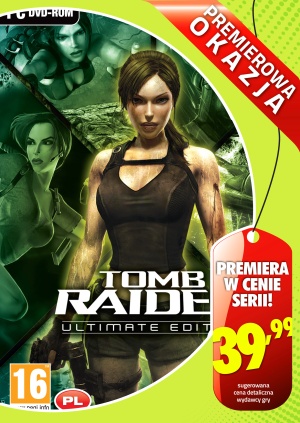
Troche się o czytałem o problemach związanych przedewszystkim z TR1. W tej wersji nie testowałem tak dogłębnie  ale odpaliłem menu, a muzyka jak w oryginale grała w tle. odpaliłem level Caves a w tle słychać było track z dzwiękami tła z caves. Wygląda na to że cenega przejęła się uwagami klientów. Wydaje mi sie ze TR1 to obraz całej płyty montowany do dosboxa, dzięki temu działa wszystko jak należy. Wielkie podziękowania dla cenegi ale odpaliłem menu, a muzyka jak w oryginale grała w tle. odpaliłem level Caves a w tle słychać było track z dzwiękami tła z caves. Wygląda na to że cenega przejęła się uwagami klientów. Wydaje mi sie ze TR1 to obraz całej płyty montowany do dosboxa, dzięki temu działa wszystko jak należy. Wielkie podziękowania dla cenegi  Polecam to wydanie. Polecam to wydanie. |
|
 |
|
 |
ciastek112 
Nowicjusz

Joined: 04 May 2013
Posts: 2
|
 Posted: 04-05-2013, 16:25 Posted: 04-05-2013, 16:25
|

|
|
| Witam, przepraszam, że odświeżam temat, jestem nowy na forum. Kupiłem ostatnio na muve.pl wersję digital Tomb Raider Ultimate Edition, z edycji Premium Games, czyli tą jakby pierwszą wersję bez patcha do Tomb Raidera 1. Mój problem jest następujący, gdzie jest Tomb Raider 3 The Lost Artifact? Czy ktoś miał podobny problem, lub kupował wersję digital z późniejszej edycji, czyli pomarańczowej lub premierowej okazji? Z tego co wiem, instalka tego dodatku jest osobno od pełnej wersji, a w muve downloader znajdują się wszystkie części od 1 i 2 (z dodatkami) do Underworld. W Opisie szczegółowym na stronie sklepu jest napisane, że w skład kolekcji wchodzi dodatek do trzeciej części, dla którego gównie kupiłem tą kolekcję, oprócz nextgen patcha do legendy oraz dobrze działającej TLR i TRC. |
|
 |
|
 |
erawiw 
Nowicjusz


Joined: 04 Apr 2013
Posts: 27
|
 Posted: 04-05-2013, 19:14 Posted: 04-05-2013, 19:14
|

|
|
| Ja też mam pytanie-kupiłam w marcu w Biedronce TR: Ultimate Edition. Sa tam 3 dyski. Sęk w tym że gdy wkładam płytę do napędu instaluje mi tylko ostatnią częsc z danej płyty czyli np. na dysku nr 1 mam 3 pierwsze części TR-nie mogę wybrac którą chcę zainstalować tylko automatycznie instaluje mi TR3.Ktoś wie jak zainstalować w takim razie pozostałe części? |
_________________

Freedom is life's greatest lie... |
|
 |
|
 |
Natla123 
Student


Joined: 09 Dec 2012
Posts: 67
Location: z wypizdowa
|
|
 |
|
 |
erawiw 
Nowicjusz


Joined: 04 Apr 2013
Posts: 27
|
 Posted: 04-05-2013, 21:45 Posted: 04-05-2013, 21:45
|

|
|
| Cos w tym stylu. Włożyłam dysk nr 3 na którym była trylogia crystalsów-pokazało mi się jedynie menu Underworlda gdzie mogłam wybrac język,ustawić grafikę oraz rozpocząc instalacje TRU... |
_________________

Freedom is life's greatest lie... |
|
 |
|
 |
Menkaure 
WoTR Team


Joined: 18 Dec 2006
Posts: 1755
Location: Z Bulerbyn
|
 Posted: 04-05-2013, 21:50 Posted: 04-05-2013, 21:50
|

|
|
Dziwne. Z tego co mi wiadomo to TRUltimate wygląda tak:
Dysk 1 to klasyki od 1 do 6 + Goldy i AoD.
Dysk 2 to Legenda i Anniversary
Dysk 3 to po prostu płyta z Underworld.
Coś kiedyś jeszcze o jakichś dodatkach było, że jakieś trailery i inne cuda wianki. |
_________________
 |
|
 |
|
 |
erawiw 
Nowicjusz


Joined: 04 Apr 2013
Posts: 27
|
 Posted: 04-05-2013, 22:16 Posted: 04-05-2013, 22:16
|

|
|
No to nie wiem co jest grane.. może komputer wariuje od nadmiaru gier... próbowałam z dyskiem nr 2 to instalowało mi AoD  Odinstaluje Underworlda i zobaczę czy to coś da... Odinstaluje Underworlda i zobaczę czy to coś da...  |
_________________

Freedom is life's greatest lie... |
|
 |
|
 |
Menkaure 
WoTR Team


Joined: 18 Dec 2006
Posts: 1755
Location: Z Bulerbyn
|
 Posted: 04-05-2013, 23:10 Posted: 04-05-2013, 23:10
|

|
|
Aż sprawdziłem wszystkie te 3 płyty jak działają w napędzie pod Win7:
Płyta1: Otwiera się okno. Wszystkie części od 1-6 plus Goldy są w słupeczku i każdą instaluje się z osobna (nie tak jak premierowe wersje - instalator kopiuje całą grę na pulpit, nie trzeba korzystać z płyty podczas gry).
Płyta 2: Podobnie jak wyżej
Płyta 3: Od razu wskakuje okno instalacji TRU.
Tutaj małe pytanie. Czy wiecie jak zrobić, by filmiki FMV (Eidos/Core logo i opening każdej gry) się nie zacinały? Zgodność o dziwo od razu ustawiana jest na Win95 (w przypadku TR1 i 2). Ustawienia rozdzielczości też nie wiele dają. Gry działają całkiem nieźle oprócz tego. |
_________________
 |
|
 |
|
 |
erawiw 
Nowicjusz


Joined: 04 Apr 2013
Posts: 27
|
 Posted: 05-05-2013, 12:56 Posted: 05-05-2013, 12:56
|

|
|
Ja myslalam ze czesci sa podzielone tak:
Plyta 1-TR od 1-3 + dodatki
Plyta 2-TR od 4 do 6
Plyta 3- Trylogia Kryształkow
Zmylilo mnie to ze gdy wkladalam plyte 2 do napedu chcialo mi instalować AoD O.o
Odinstalowalam Underworlda,pozmienialam tryby zgodnosci i wszystko dziala prawidlowo. Instalacja zaczyna sie tak jak napisałeś  |
_________________

Freedom is life's greatest lie... |
|
 |
|
 |
erawiw 
Nowicjusz


Joined: 04 Apr 2013
Posts: 27
|
 Posted: 05-05-2013, 16:54 Posted: 05-05-2013, 16:54
|

|
|
Sorry za post pod postem ale juz nie moge edytowac  Wiecie moze czy w TR:UE jest edytor leveli? Wiecie moze czy w TR:UE jest edytor leveli? |
|
 |
|
 |
ciastek112 
Nowicjusz

Joined: 04 May 2013
Posts: 2
|
 Posted: 05-05-2013, 17:53 Posted: 05-05-2013, 17:53
|

|
|
| A czy ktoś kupował wersję cyfrową na muve.pl? Spotkał się z tym błędem? Czy zostaje mi jedynie napisać do nich? |
|
 |
|
 |
cutek15 
Praktykant

Joined: 09 Feb 2011
Posts: 123
|
|
 |
|
 |
erawiw 
Nowicjusz


Joined: 04 Apr 2013
Posts: 27
|
 Posted: 08-05-2013, 19:34 Posted: 08-05-2013, 19:34
|

|
|
Taka wersja
 |
|
 |
|
 |
Jaime 
Nowicjusz


Joined: 12 May 2013
Posts: 2
Location: Zgierz
|
 Posted: 12-05-2013, 16:37 Posted: 12-05-2013, 16:37
|

|
|
To Ja mam takie pytanko. Da się jakoś do cholery uruchomić Tomb Raider 1 z Ultimate Edition w 3DFX?  |
_________________
There are no men like me. There's only me |
|
 |
|
 |
hotty 
Nowicjusz

Joined: 06 Nov 2008
Posts: 1
|
 Posted: 30-06-2013, 04:57 Posted: 30-06-2013, 04:57
|

|
|
Heyaz,
Czy ktoś będzie w stanie doradzić mi, jaką wersję box'ową gry TR - Ultimate Edition warto zakupić ?
Planuję zakupić grę dla mojej kochanej sis' na imieniny ( 5 lipiec ), i zastanawiam się które wydanie warto zakupić, aby obyło się bez nieprzyjemności.
"Premierowa Kolekcja" ? "Pomarańczowa Kolekcja" ? Wydanie "Premium Games" ? Wszystkie trzy pack'i widzę dostępne na muve.pl , ale nie mam zielonego pojęcia, która z nich "będzie wyglądać ładniej od środka (pomijam już kwestię box'ową) oraz która z nich "nie będzie sprawiać problemów" ?
Owszem, czytałam posty użytkowników na forum, ale niestety, nikt jednoznacznie nie wskazuje, co, w danej chwili, jest warte zakupu.
Dzięki za szybką odpowiedź, wszelką pomoc i porady,
h0t4ru |
|
 |
|
 |
|
|